Opening page¶
We can create custom opening pages for projects. There are templates and pre-made functions for this, but in fact, this landing page can be any custom website. By default, a template called gridbox is loaded, which itself can be customised. We can configure the landing page in the local_vars.php.inc file. If the LOGINPAGE variable is set to mainpage, the main page template configured in the MAINPAGE variable will be loaded.
define('MAINPAGE',array(
//'custom_skeleton'=>1,
'template'=>'gridbox', //intropage
'content1'=>'map', // map | upload-table | slideshow
'sidebar1'=>'column_something.project|custom_countries|members|uploads|data|species|species_stat|hotlinks', // members uploads data species species_stat
'system_footer'=>'on',
'system_header'=>'off',
//'restrictaded_pages'=>array('map','id','history','profile','data','table','editrecord','qtable','query','show','LQ','metadata')
));
Here are some screenshot examples from different projects:

No separate landing page is set¶
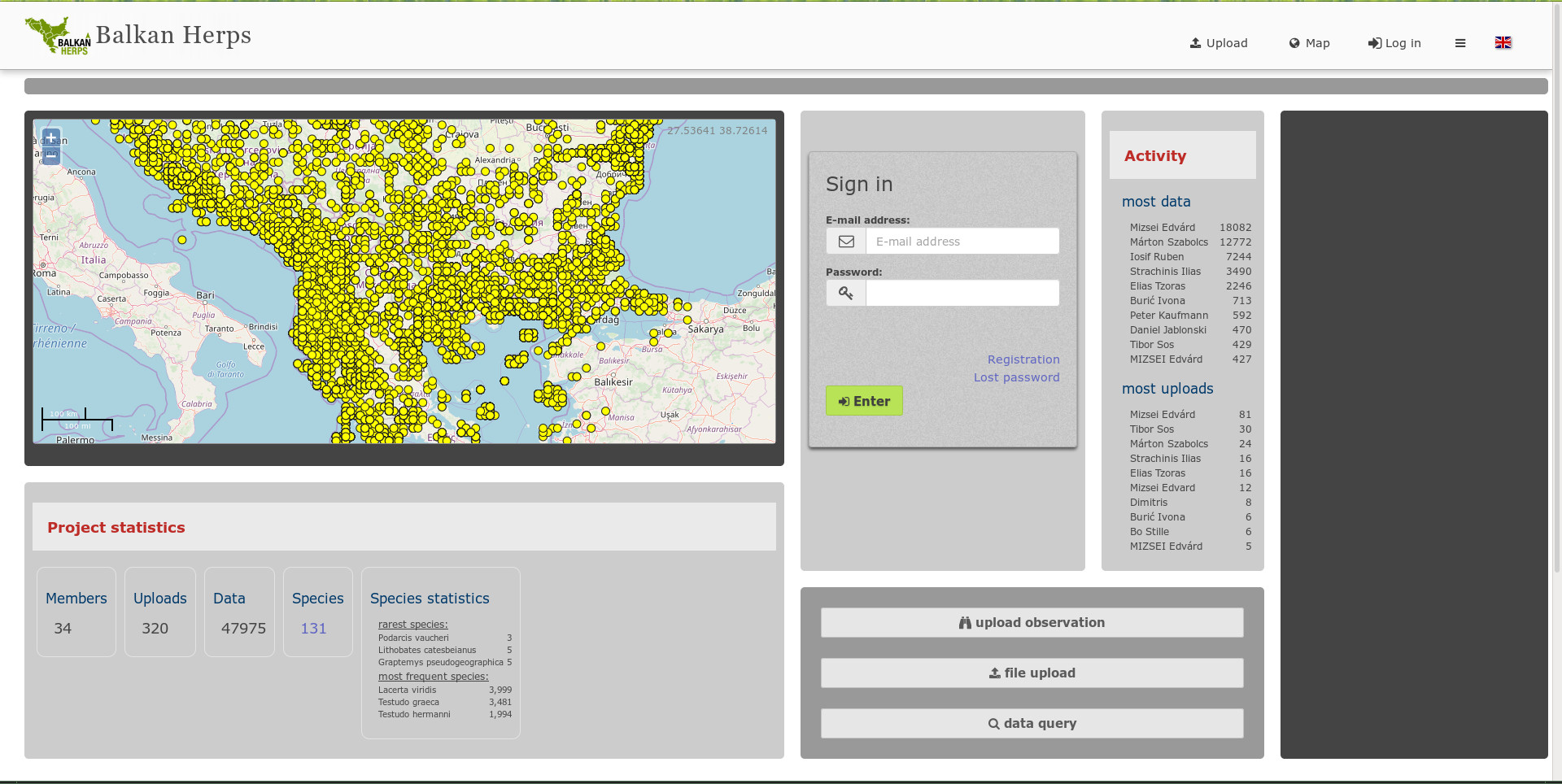
with map on main site¶
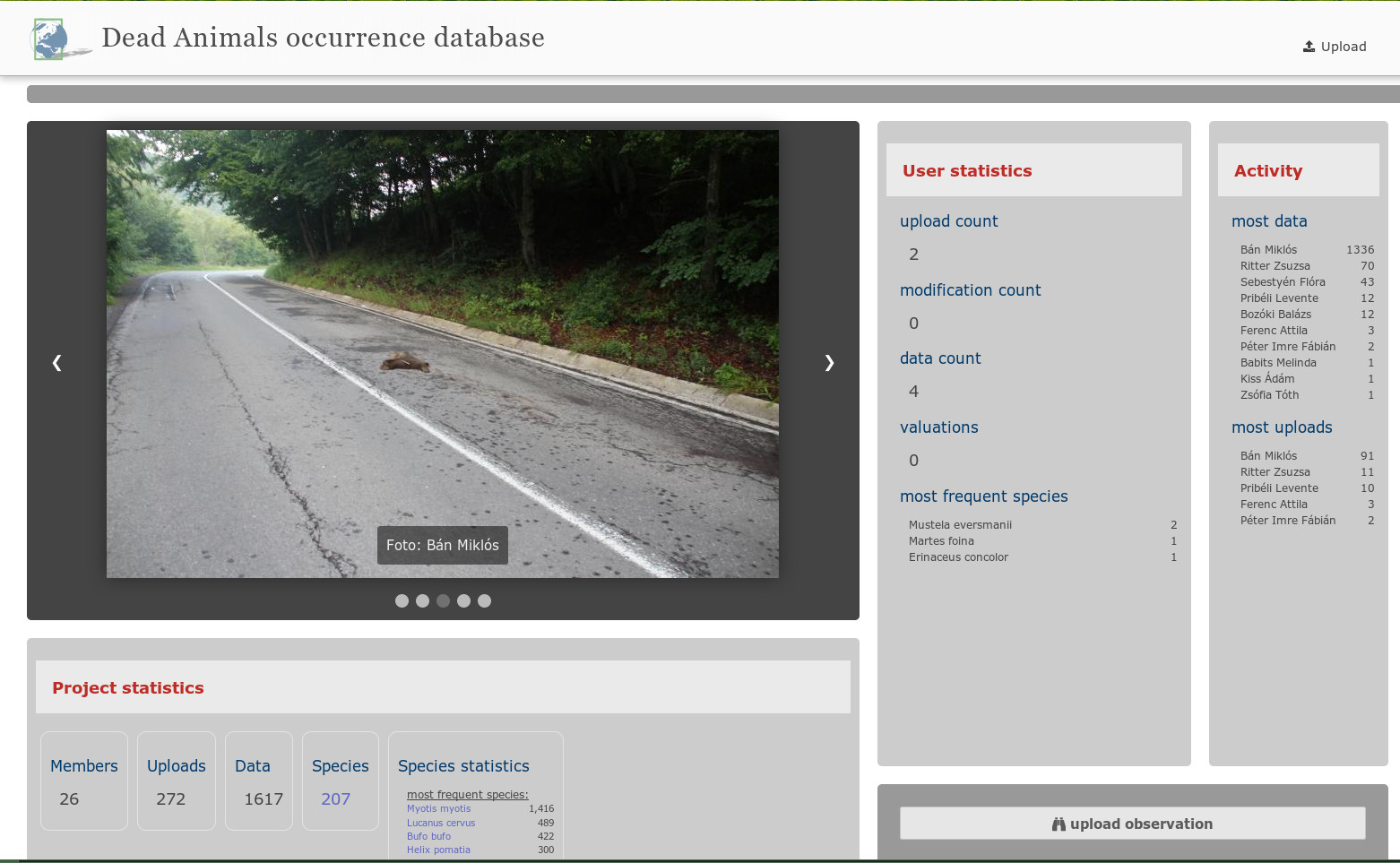
with image gallery in main location¶

Full screen with slide-in image gallery¶
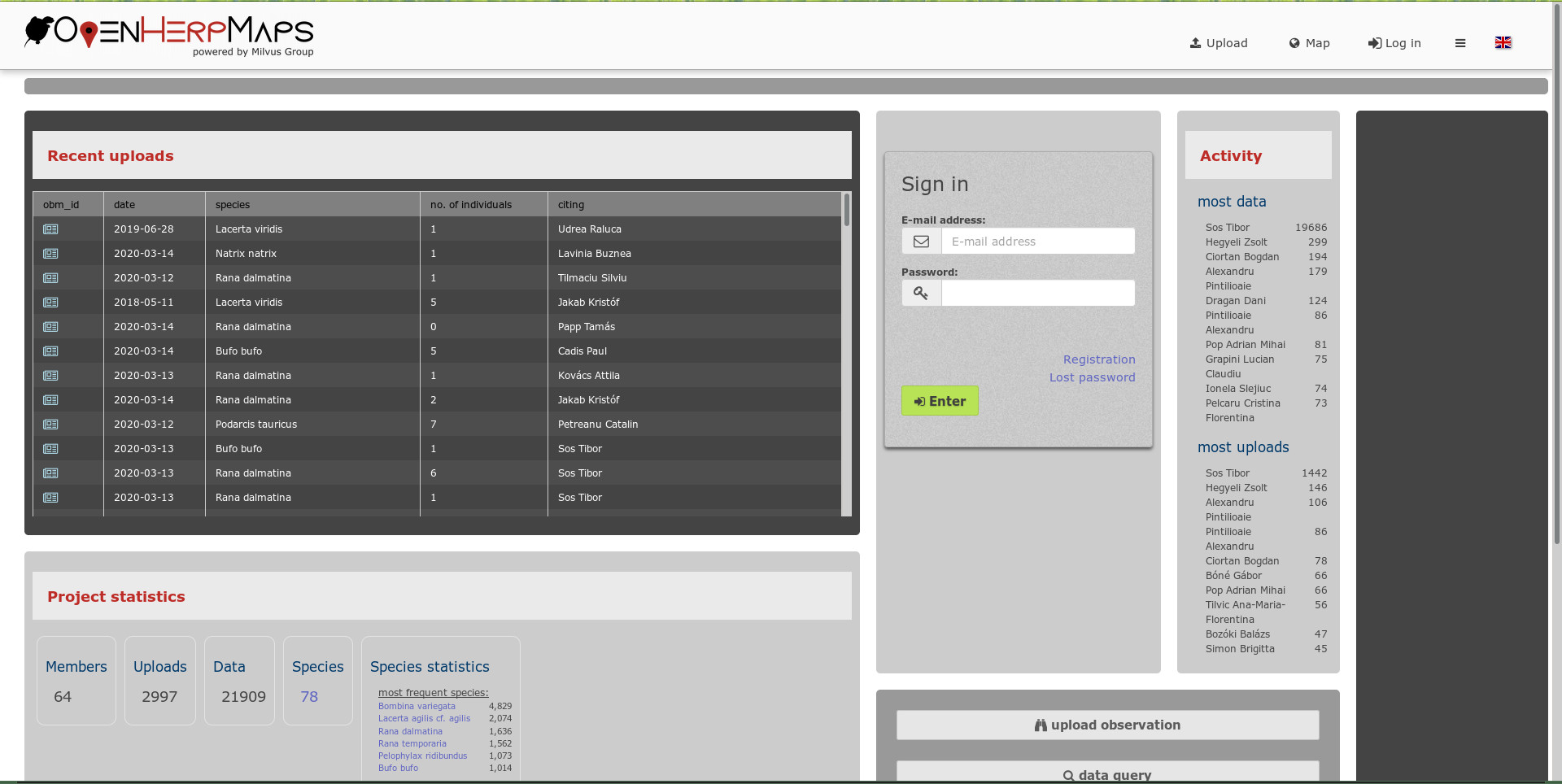
More boxed landing pages with upload history in the main location¶
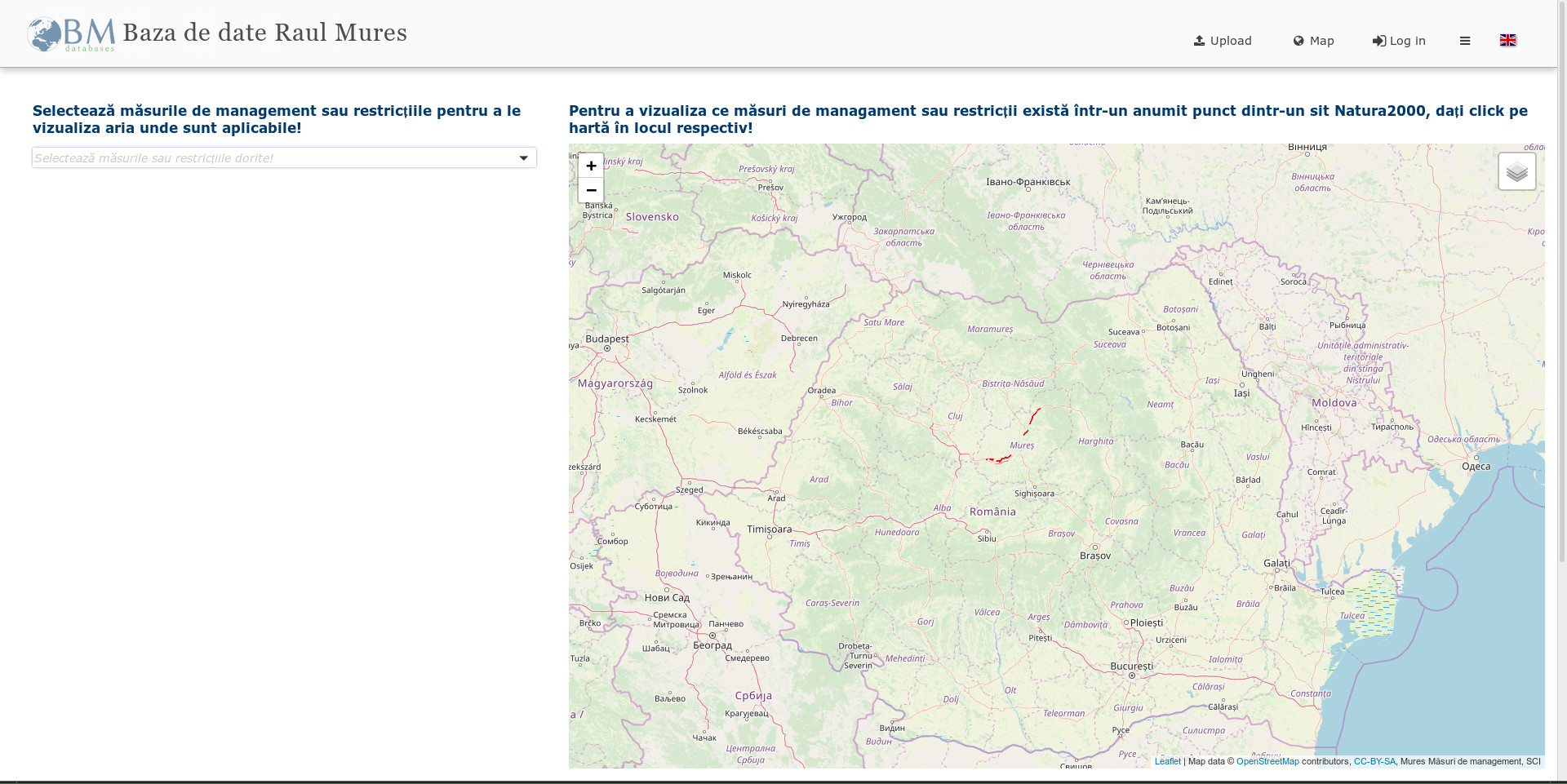
Project embedded in a landing page interface¶
